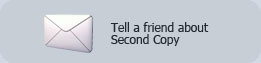Second Copy® 9 |
||
|
|
Second Copy® is our award winning backup software. It works on all versions of Windows including Windows 11. Second Copy offers easy and powerful ways of making backups of your important files and folders. 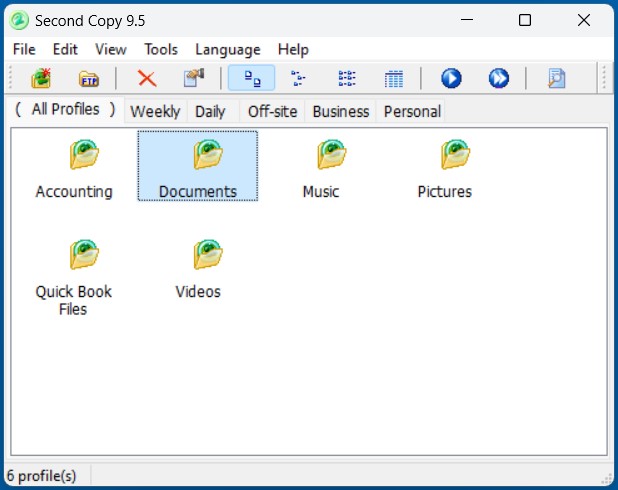 Second Copy® arranges your backup needs in sets of "profiles." Each profile is a set of file and folder specifications which tells Second Copy®, what you want to be copied, to where, and when. Once configured, Second Copy® monitors the "source" folders for changes or updates and copies new or changed files to the "destination". This process is done unobtrusively in the background. Second Copy® includes an easy to use profile wizard that guides you through the setup process. The setup process is separated into Express and Custom modes. In Express mode, you answer three simple questions (what, where and when) about the files to be backed up. Advanced users can use the Custom setup option to define specific files to be included in or excluded from the copy. They can also choose how the files are to be copied, e.g. compression, synchronization etc. The compression option also offers up to 256-bit AES Encryption. Files can be copied using FTP. Second Copy® can send an e-mail notification after running the backup. Second Copy® includes 32-bit and 64-bit multi-threaded program which lets you tailor the performance by controlling the priority of the background processes. |